WordPress Plugin
If you use WordPress to host your website, install the Vinoshipper WordPress Plugin for easy access to all Vinoshipper Injector components.
For producers using WordPress, we offer a supported plugin to install for all producers on the Vinoshipper platform. Once installed and setup, you can include every component from the Vinoshipper Injector using the WordPress interface. No need to copy raw HTML code!
You will have all the features Vinoshipper Injector provides:
- A user friendly interface to setup Vinoshipper on your site.
- A user friendly interface to include any number of Vinoshipper Injector components.
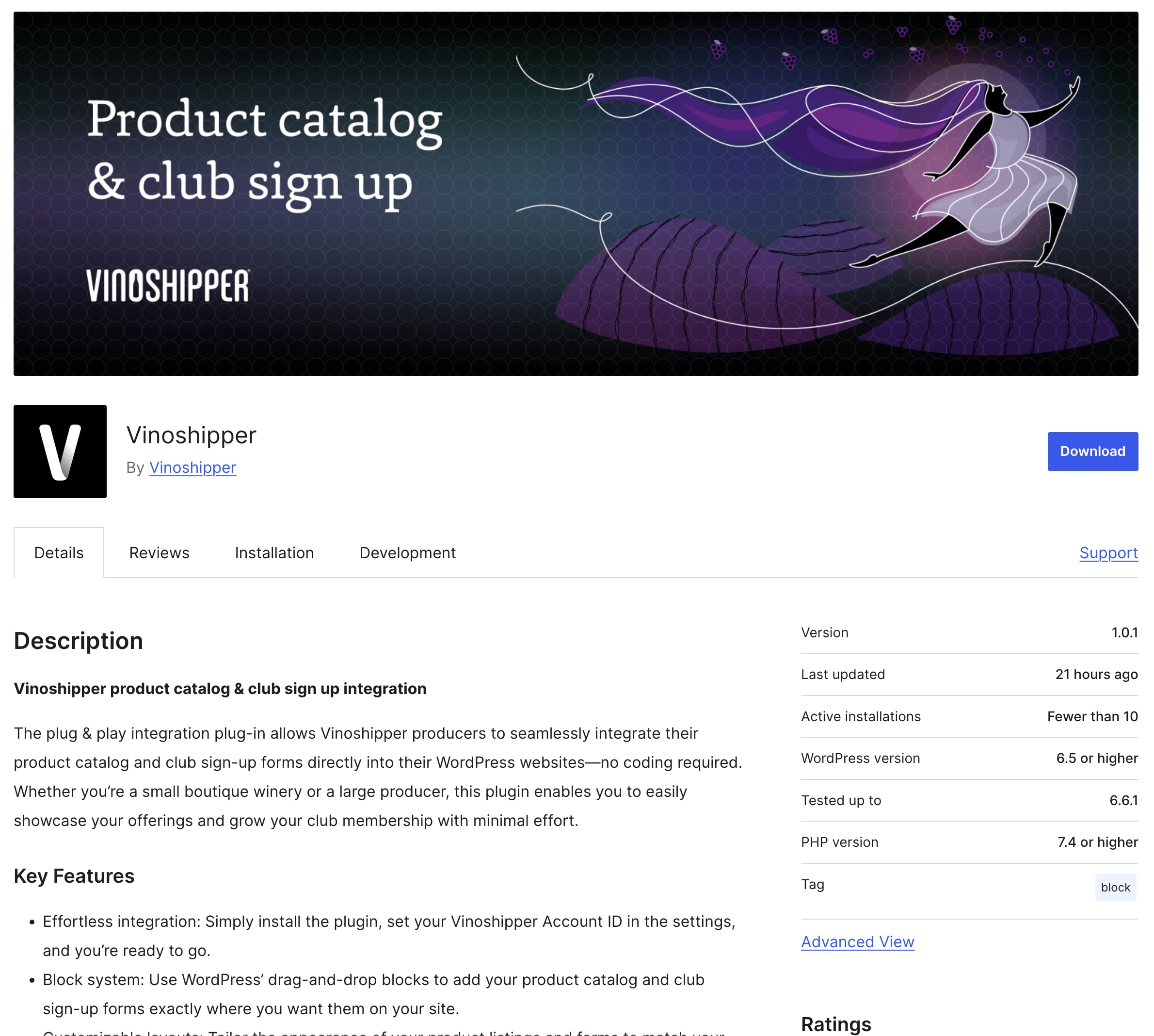
Requirements
In order to run the Vinoshipper Injector WordPress plugin, we require the following:
- A Vinoshipper Account ID
- This is provided in your Vinoshipper Producer Admin: Account -> Profile.
- WordPress version 6.7 or later.
- PHP Version 8.1 or later.
- Admin access to your WordPress instance.
- The ability to install WordPress Plugins.
- Your website must be served in SSL (
https://).
Check with your hosting provider if you are able to install WordPress Plugins. Some hosing providers may charge an additional fee for this service.
Use our guide to install and setup Vinoshipper Injector to your WordPress site.
Now you're all set to install Vinoshipper components! Any user that is able to create and/or edit posts or pages will be able to use all Vinoshipper components and their display settings.
Development
Please report bugs in the Vinoshipper Injector WordPress repository on GitHub. Note that GitHub is not a support forum but an efficient platform for addressing and resolving issues efficiently. If you have issues with your Vinoshipper account, please contact Vinoshipper Support
Updated 3 months ago
