Google Analytics Version 4
Vinoshipper provides integration with Google Analytics Version 4 across Vinoshipper.com's checkout, Vinoshipper.com hosted store, and with Vinoshipper Injector.
Setup
To use Google Analytics Version 4, you will need a measurement ID from Google Analytics, then tell Vinoshipper that ID.
Google Analytics
Google Analytics Version 4 DocumentationPlease refer to Google Analytics documentation for further information.
Before you begin, create a Google Analytics Version 4 measurement ID. If you already have one, you don't need to create a new measurement ID. This ID should look similar to G-XXXXXXXX with the X replaced with a unique set of numbers and/or letters.
Enable Vinoshipper.com Domain to your Data Stream
You will need to allow vinoshipper.com in your data streams to send events to your measurement ID. Set up cross-domain measurement via the Admin to make sure to include the condition: "Contains" vinoshipper.com
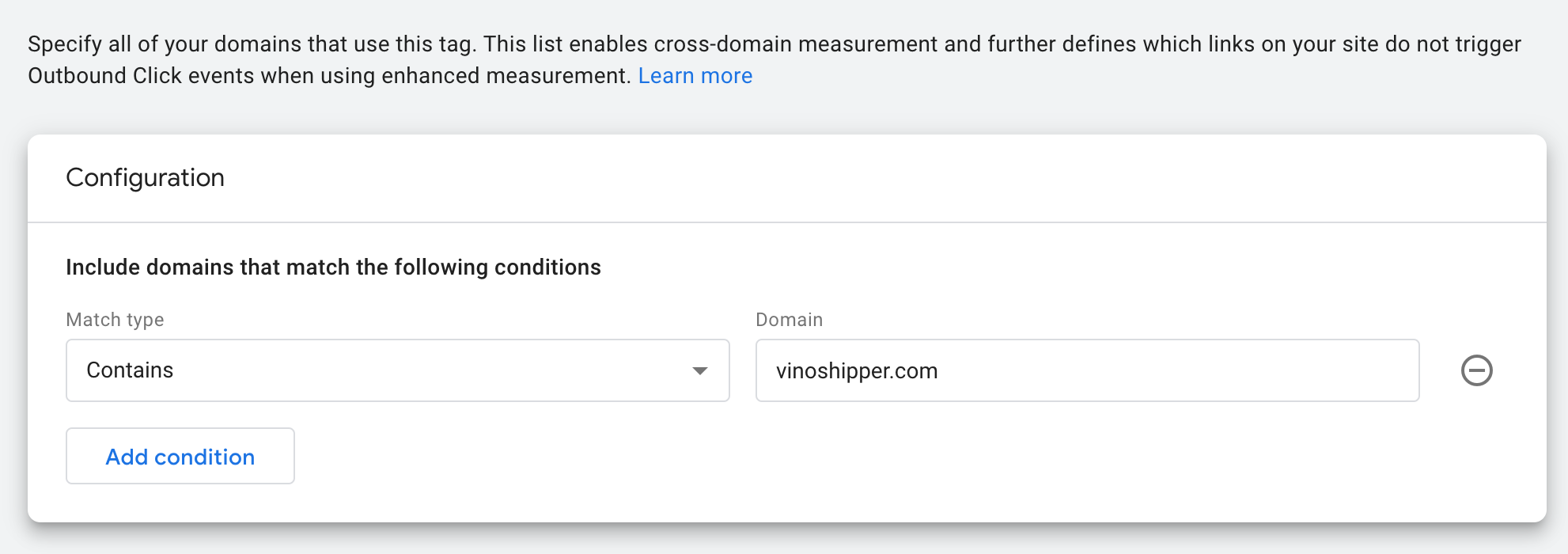 You will only need to add the
You will only need to add the vinoshipper.com domain to your data stream. The Vinoshipper Injector and Vinoshipper.com will handle the other cross-domain configurations.
Club Registration Conversions
To enable Club Registration with Google Analytics, you will need to make the event name club_registration_complete as a conversion.
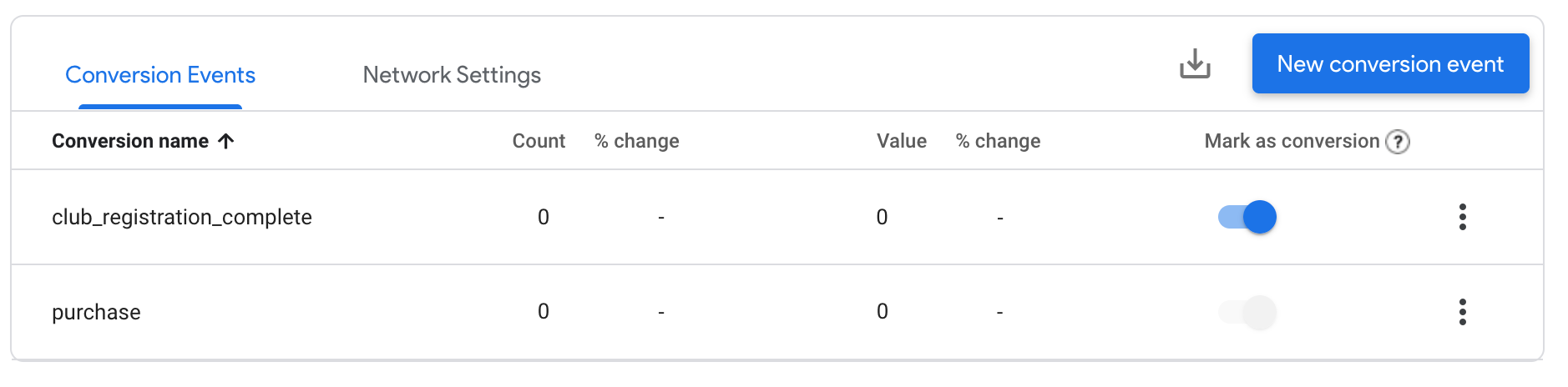
Google Analytics: Conversions
Create the event as a conversion in your Google Analytics admin by adding the event club_registration_complete.
Vinoshipper
Vinoshipper Producer Account NeededYou will need Producer admin access to the Vinoshipper website for this step. If you are working on behalf of a producer, you will need them to perform the following steps.
You will need to tell us your measurement ID on the Vinoshipper Producer Integration Tools. Using your Vinoshipper producer account, go to Account -> Integrations -> Google Analytics & Tag Manager. There you can enter your GA4 tag.
Once saved, Vinoshipper will start using Google Analytics immediately on the checkout process for customers and for the Vinoshipper hosted Shop site.
Your Website
Your website will need to have both Vinoshipper Injector and Google Analytics installed and running in order to completely cover the purchase path of your customers.
Once this is done, your GA4 tag will be loaded and we will send certain e-commerce events as customers navigate through checkout.
Google Tag Manager
If you are using Google Tag Manager, the process includes additional steps. Please refer to Google Tag Manager for installation instructions.
E-commerce Events
Vinoshipper provides events when your customer shops on your website with Vinoshipper Injector installed or your Vinoshipper Shop page with metadata.
For more information, please see E-commerce Events.
Updated 6 months ago
